Personal Notifications
Stay informed about activities in Kubit with Email, Slack, or In-Product notifications.
Personal Notifications
Stay informed about key activities in your Kubit environment by setting up notifications. Choose to receive alerts via Email, Slack (if configured), or directly within the product.
Accessing the Notification Panel
To manage your notifications, navigate to Settings (:gear:) > Notifications.
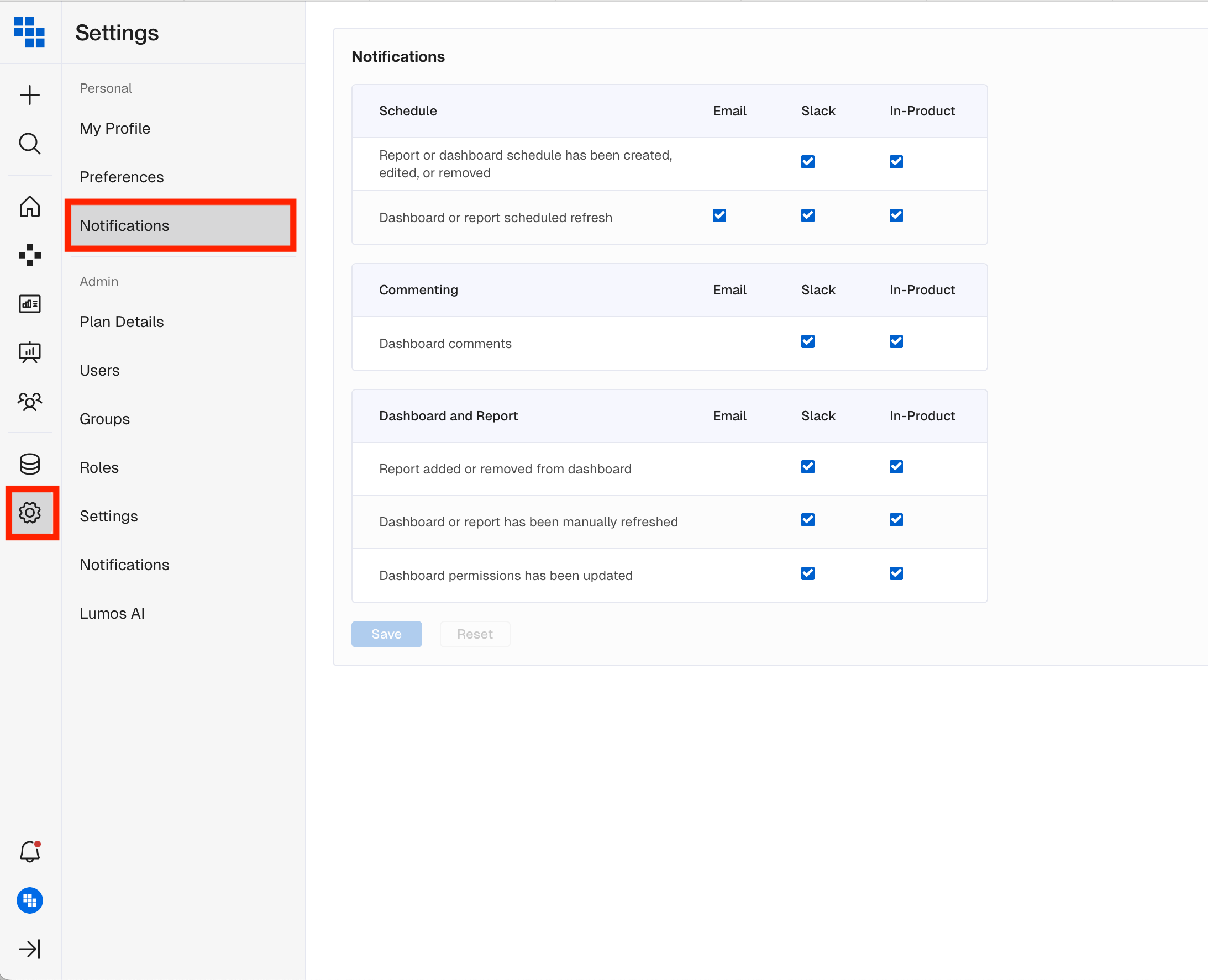
Alternatively, click the 🔔 icon followed by the ⚙️ icon as shown below:
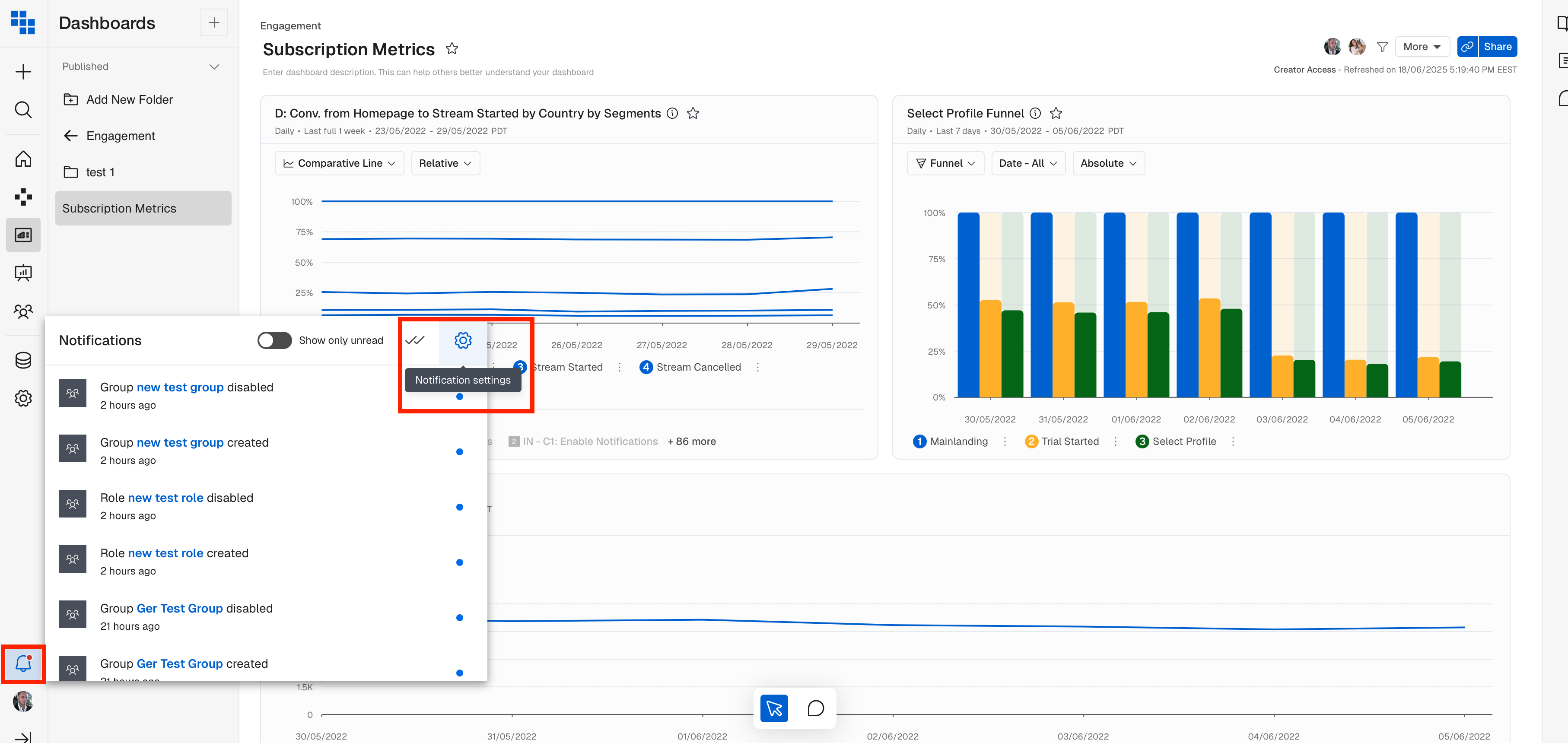
Configuring Notifications
Email Notifications
Receive email alerts for Dashboard and Report refreshes at the email address linked to your profile.
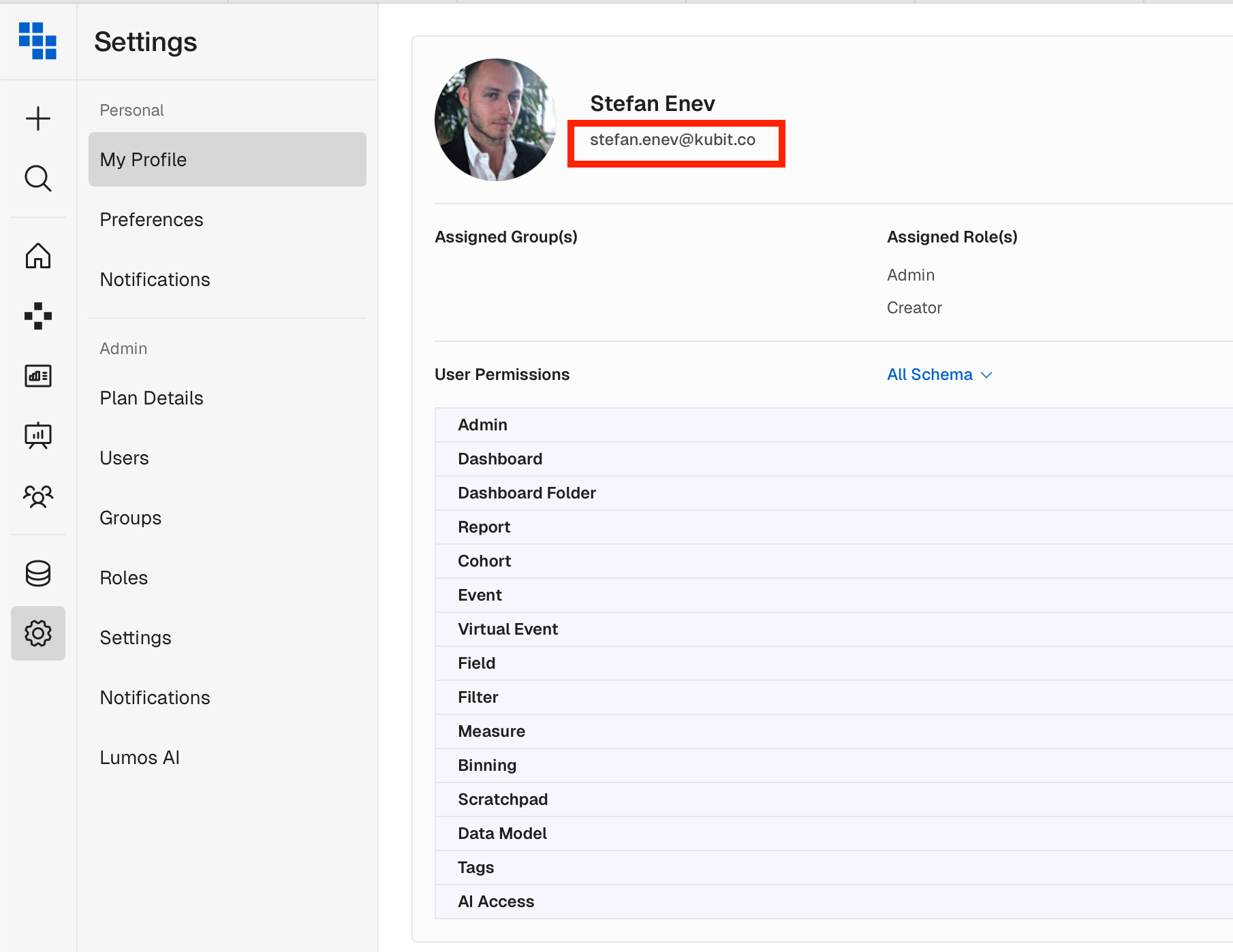
A sample email notification appears as follows:
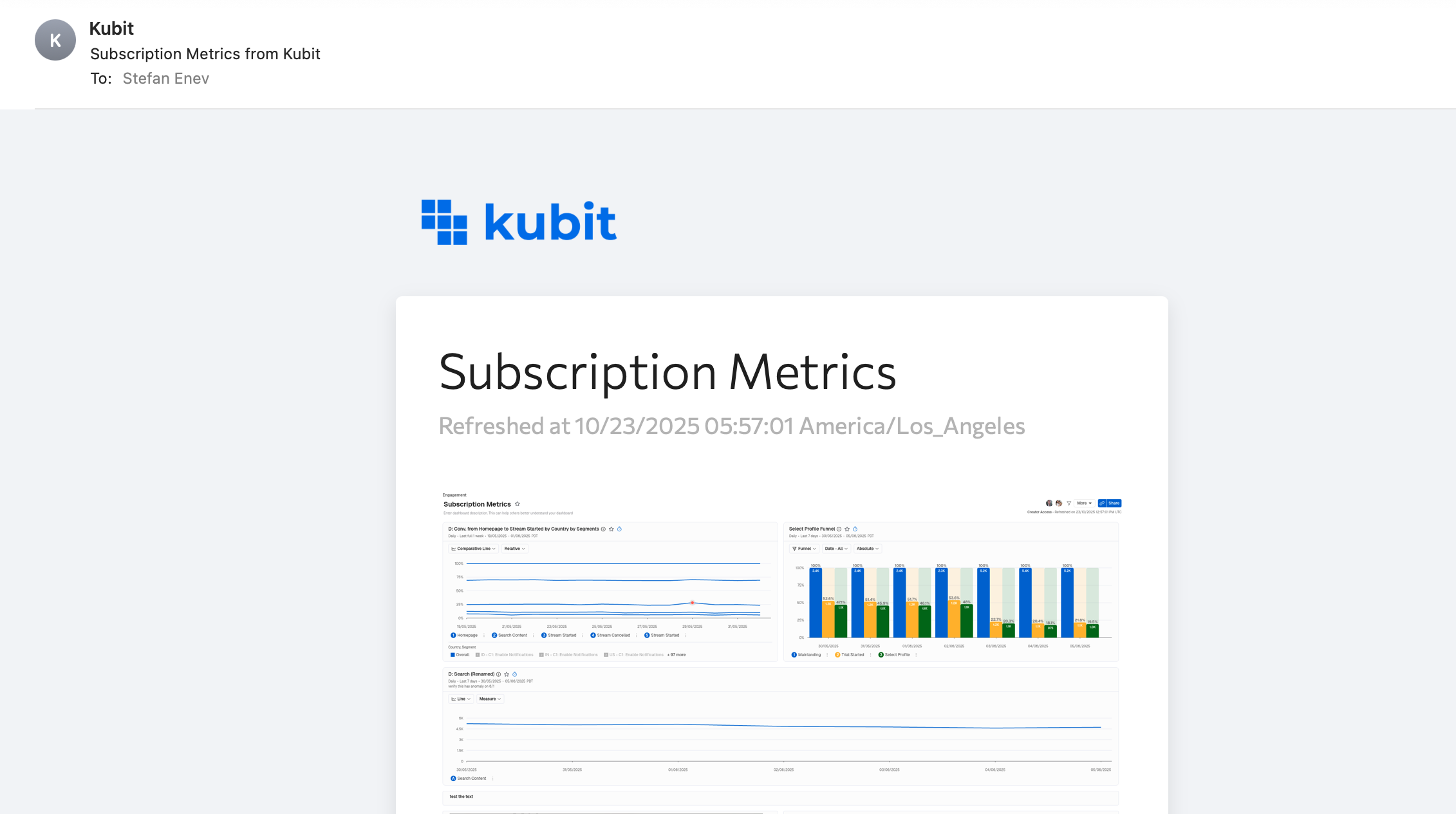
Slack Notifications
To receive notifications in Slack, ensure your workspace is connected under preferences. Notifications for Dashboard and Report activities will be sent as Direct Messages.
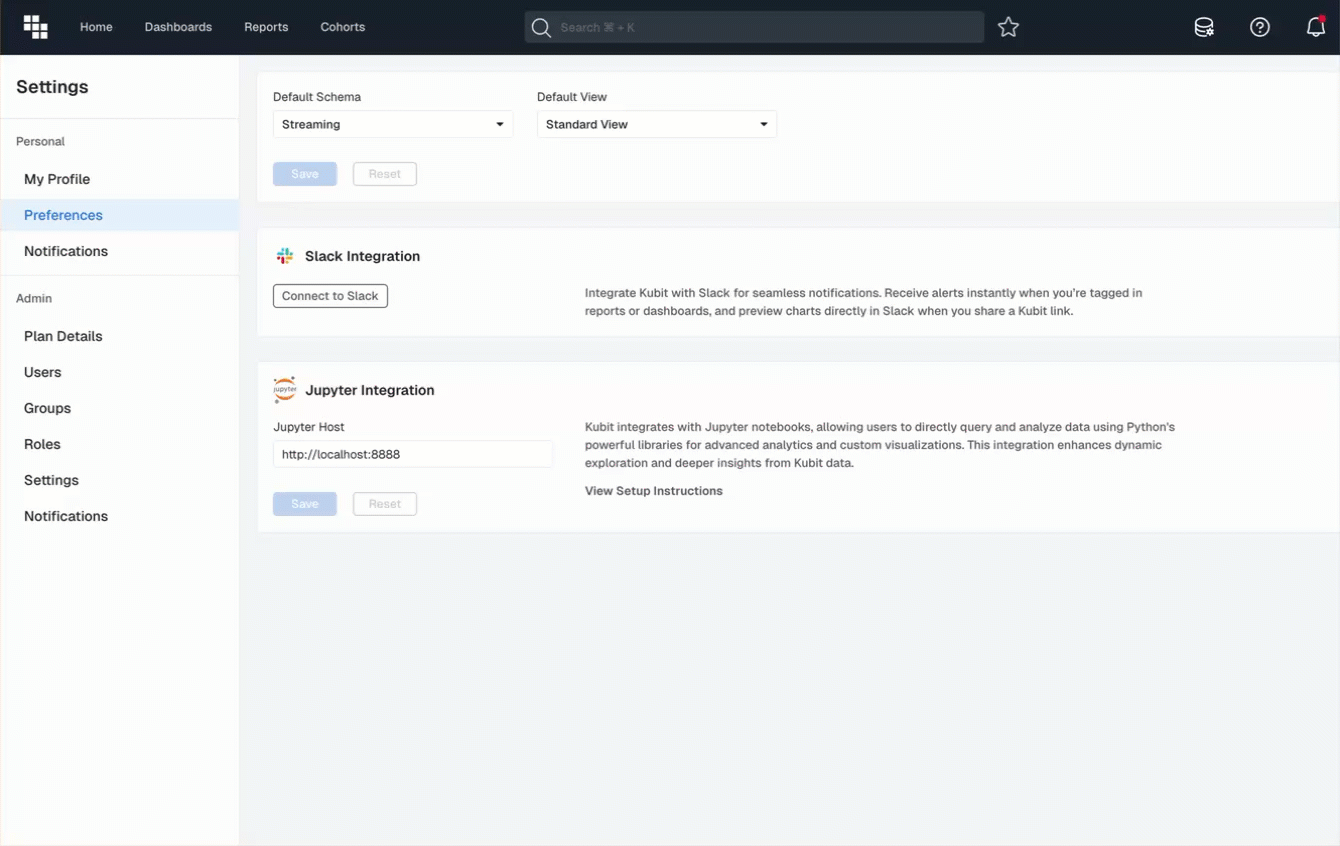
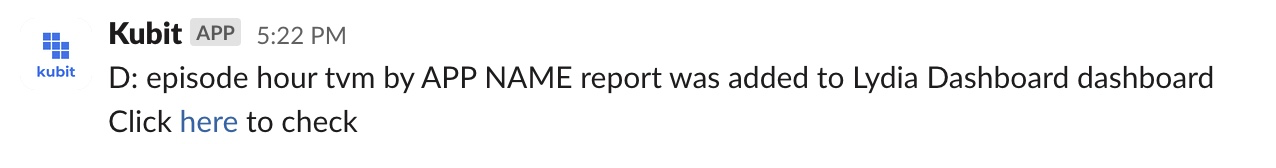
In-Product Notifications
New notifications will appear in-product, indicated by a red dot on the 🔔 icon in the side navigation panel.
- Click the blue dot next to a notification to mark it as read.
- Click the notification to view details.
- Click the gear icon to access the Notification Panel.
- Use the "Show only unread" slider to toggle between all and unread notifications.
- The double check mark (:heavy_check_mark::heavy_check_mark:) marks all as read.
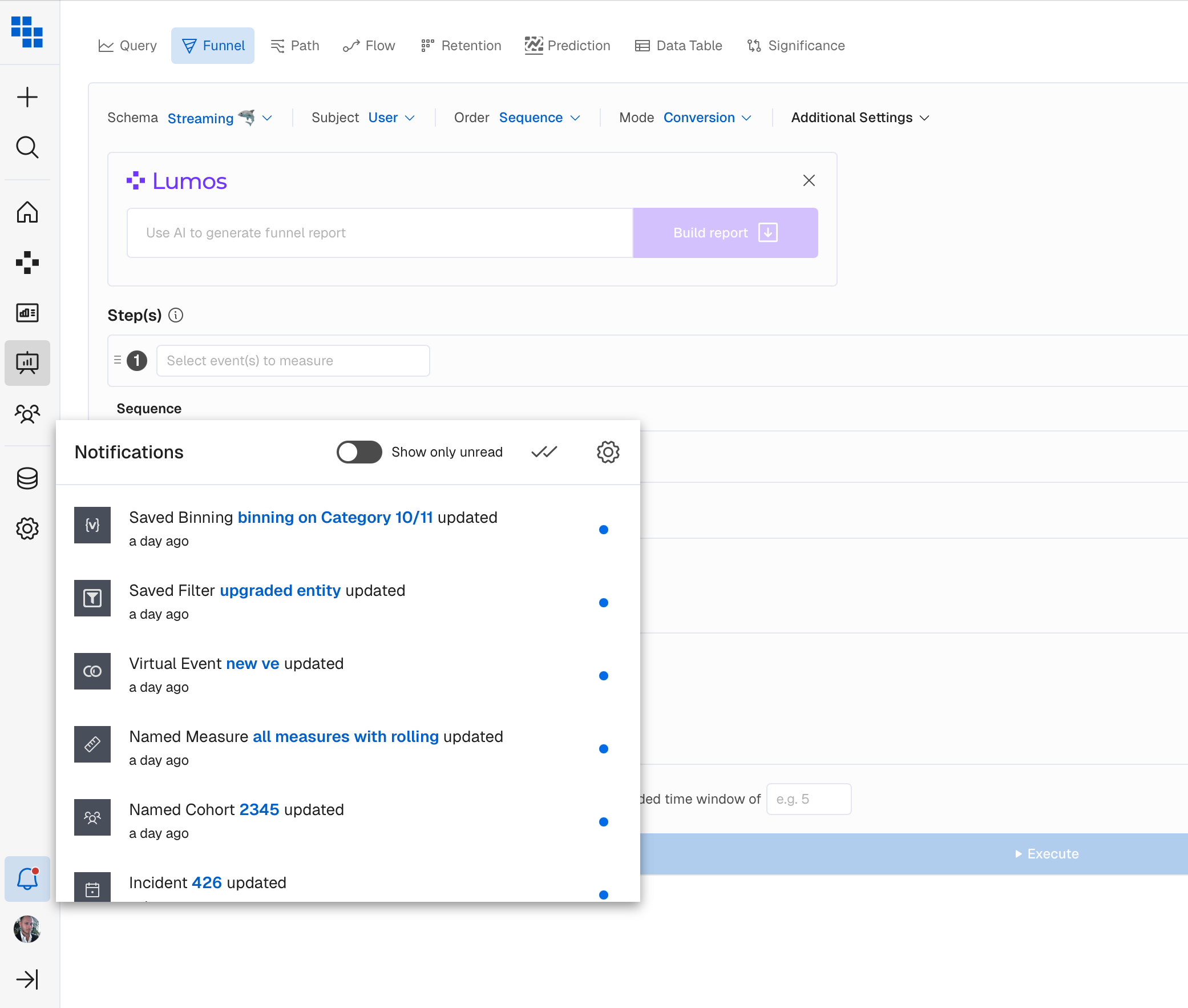
Updated 29 days ago