AWS IAM Identity Center
Setup SSO AWS
Requirements
- Your organization uses AWS IAM Identity Center for authentication.
- You are account Admininistrator
Configure SAML app
1. Create a SAML app
- Navigate to the IAM Identity Center on your AWS Management Console.
- Select Applications under Applications assignments.
- Click on the Add application button.
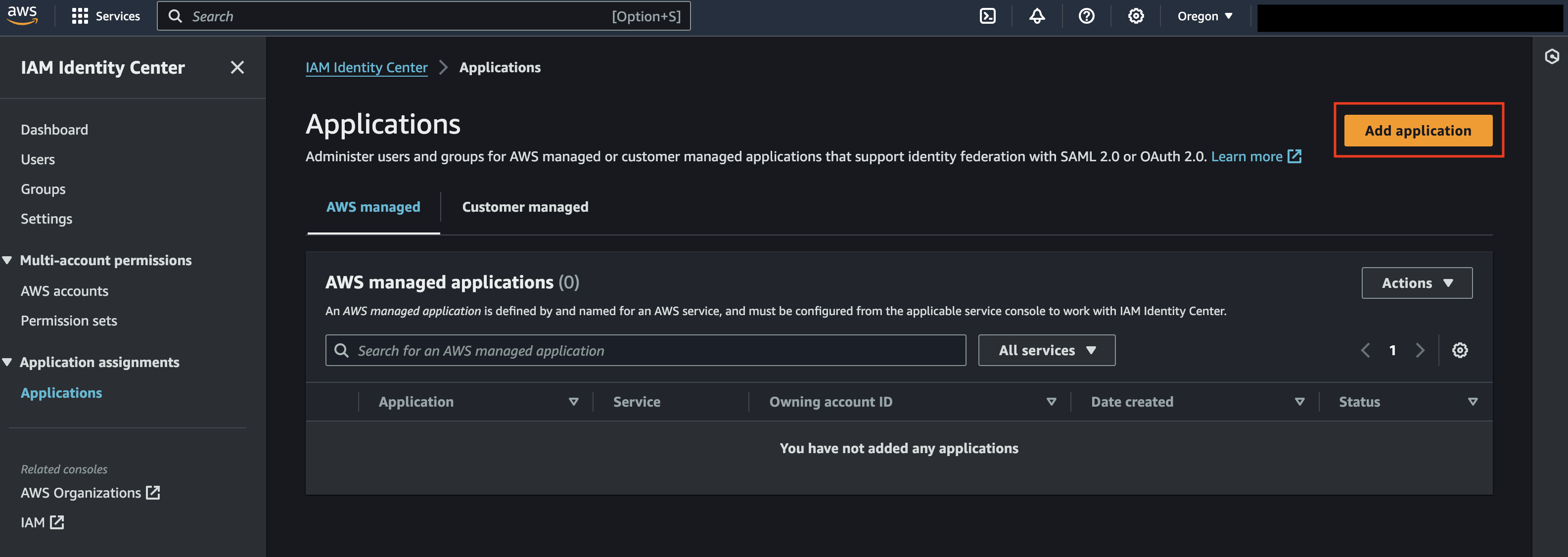
- On the Select application type screen, select I have an application I want to set up and SAML 2.0.
2. Configure app details and share metadata
-
In the display name type
Kubit. -
Select 8-hour session duration.
-
Fill up the Application ACS URL, Application SAML audience, and Application start URL with the values provided by the Kubit Team.
-
Download the SAML metadata file and share it securely with the Kubit Team.
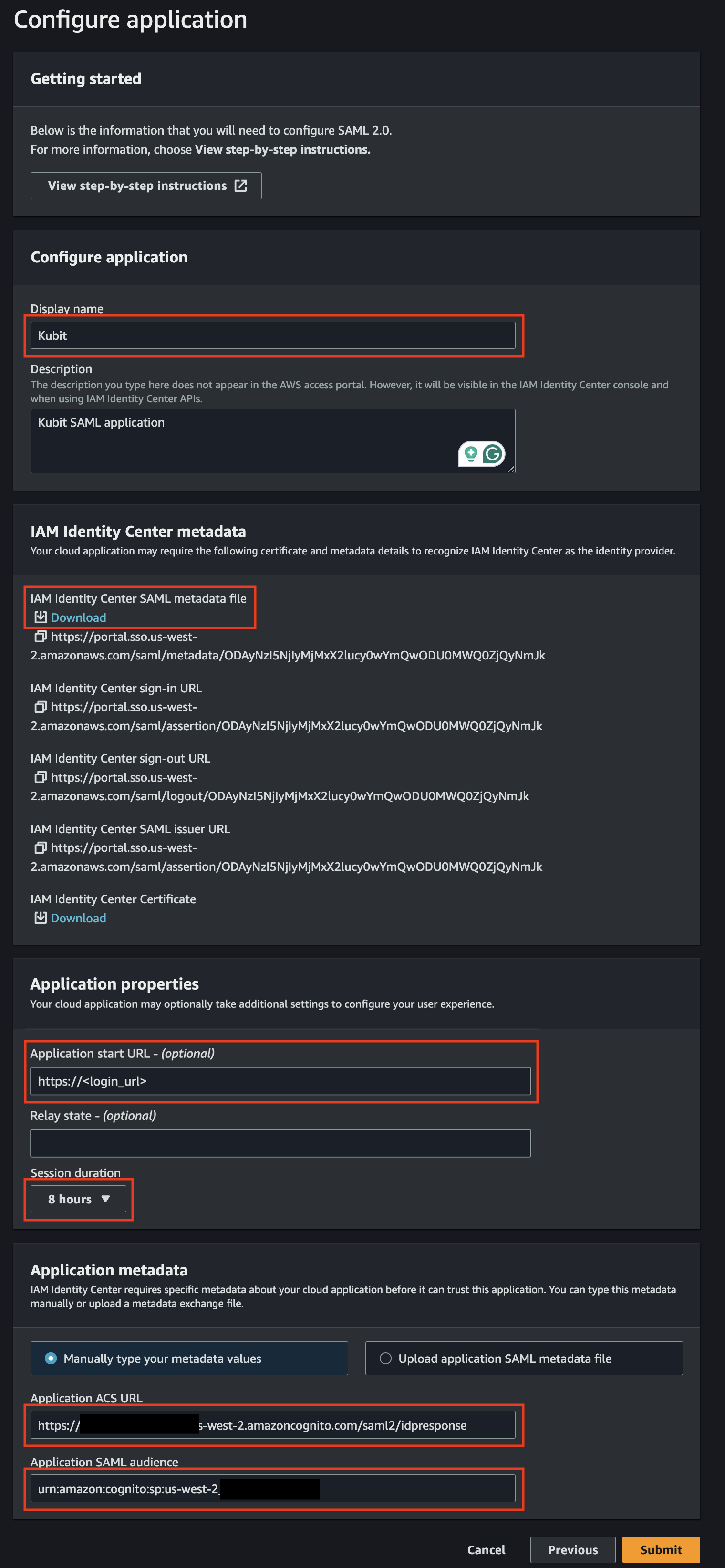
3. Attributes mapping
- Under the Kubit application screen click on Edit attribute mappings under Actions.
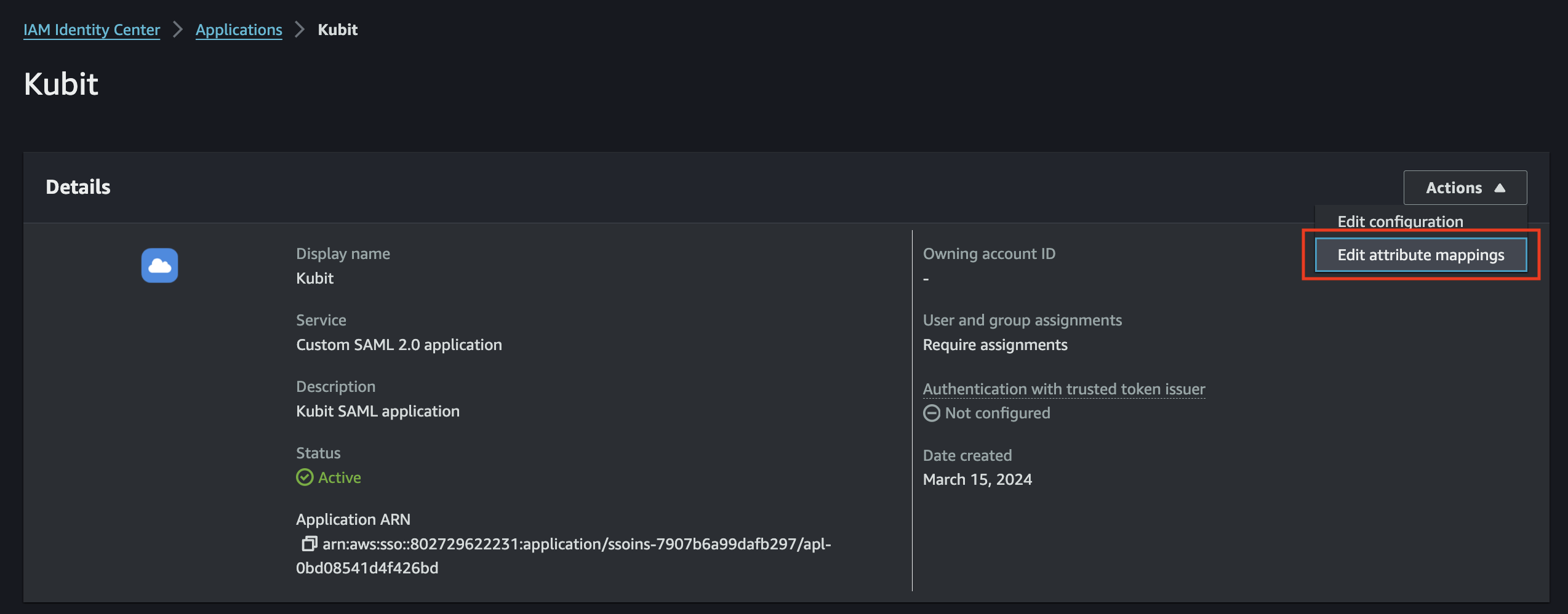
- Add the attributes mappings for email, name, given_name, family_name, and picture. Make sure to provide user attribute values that match your IAM Identity Center attribute names.
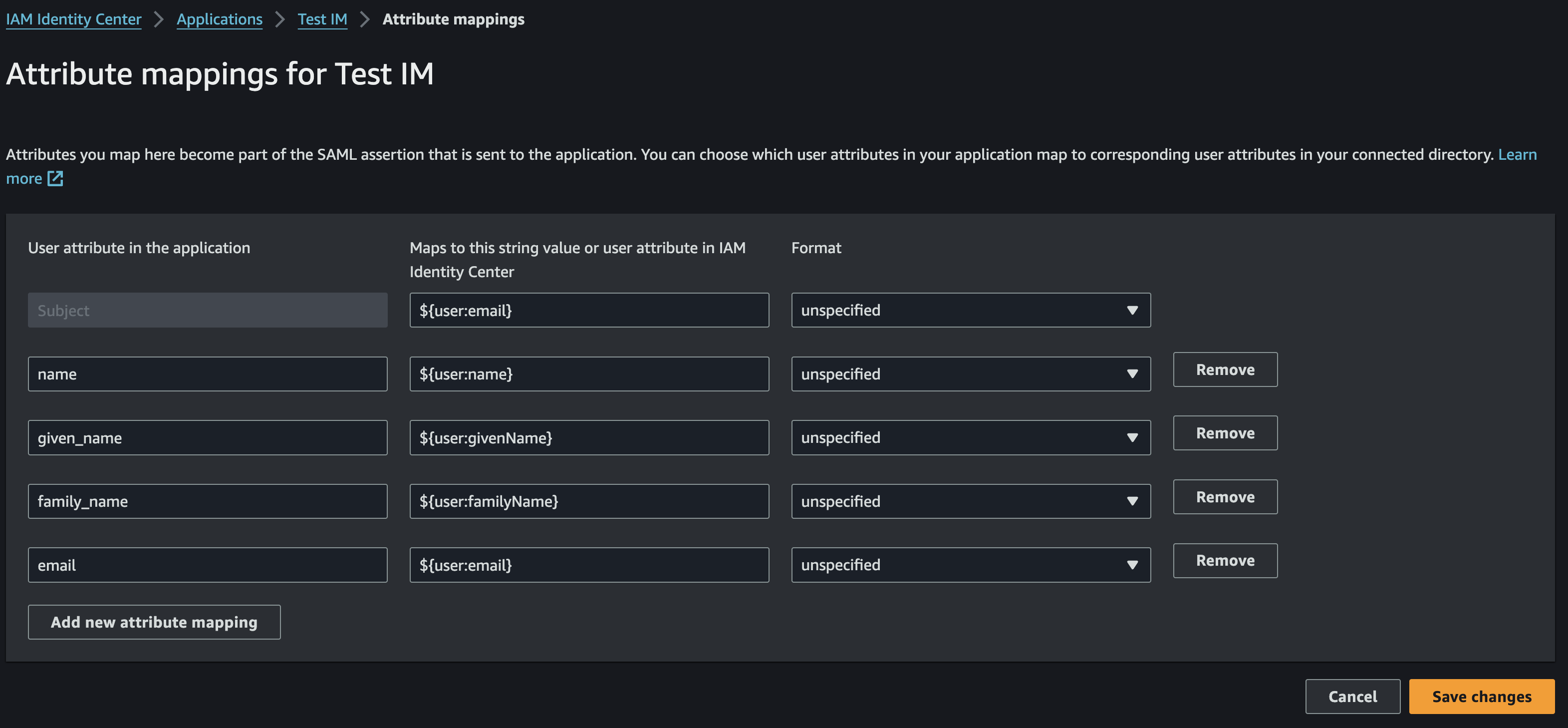
4. Test
Once configured properly on both sides, please work with the Kubit Team to test the integration. You will be provided a test URL.
5. Open Access
On the Assign users to Kubit screen select the groups you would like to use with the Kubit platform.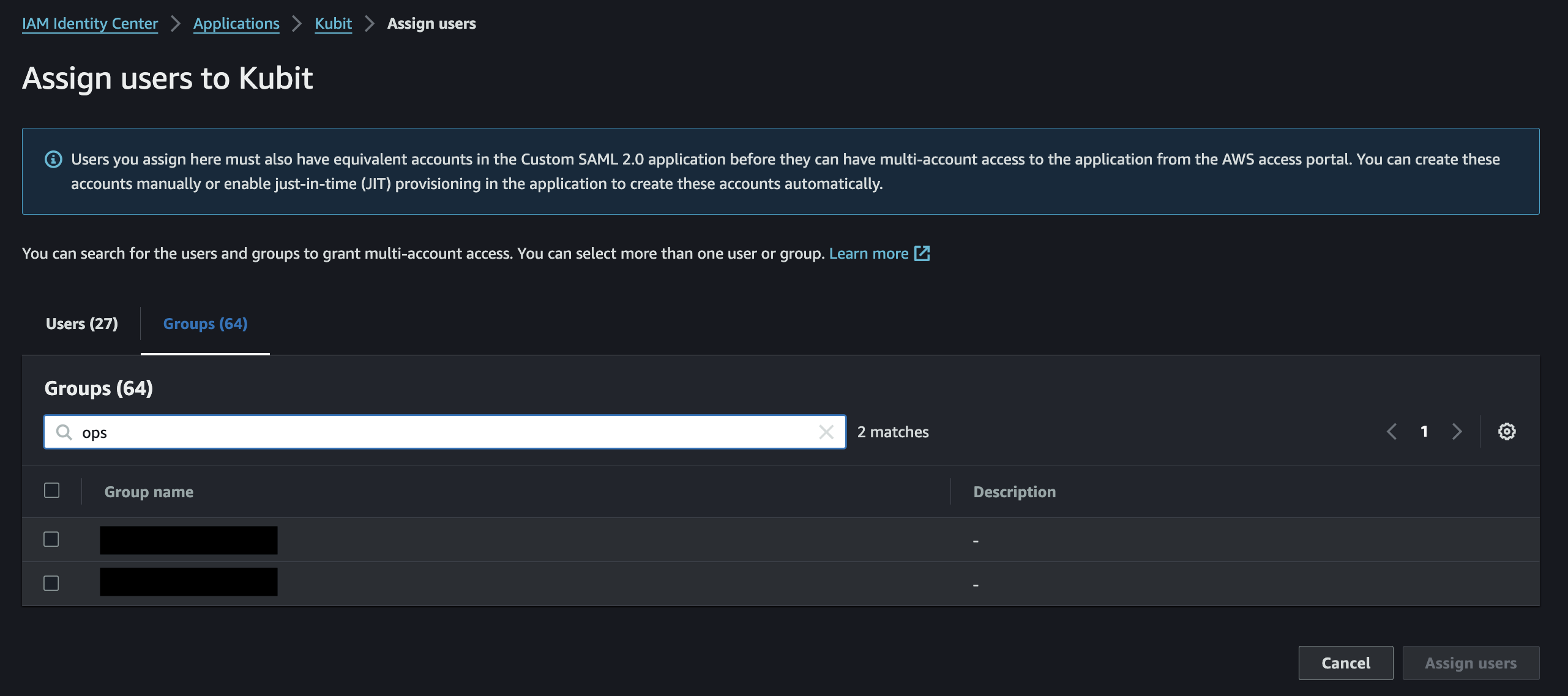
Updated about 3 hours ago