Lumos Cohort Creation
Learn how to build cohorts in Kubit using natural language and our Lumos AI feature.
Kubit is thrilled to introduce our Natural Language Cohort Builder, Lumos! This feature allows you to create user cohorts using natural language directly on the Cohort page.
Building a Cohort with Lumos
Creating a cohort is now as simple as typing the conditions for your audience or group in natural language.
- Navigate to the Cohort section in Kubit from the top navigation bar.
- Enter your cohort definition into the Lumos widget at the top of the page.
- Specify the events, filters, and date ranges for your cohort.
- Example: "users who purchased at least 4 unique items last month and registered for the newsletter."
- Click Build Cohort.
- The builder will populate with the cohort you defined.
- Review the results and make any necessary adjustments using the builder.
- You can refine your cohort definition by adjusting your prompt in the Lumos widget.
- Click Inspect, then Save your cohort using the Save Cohort button.
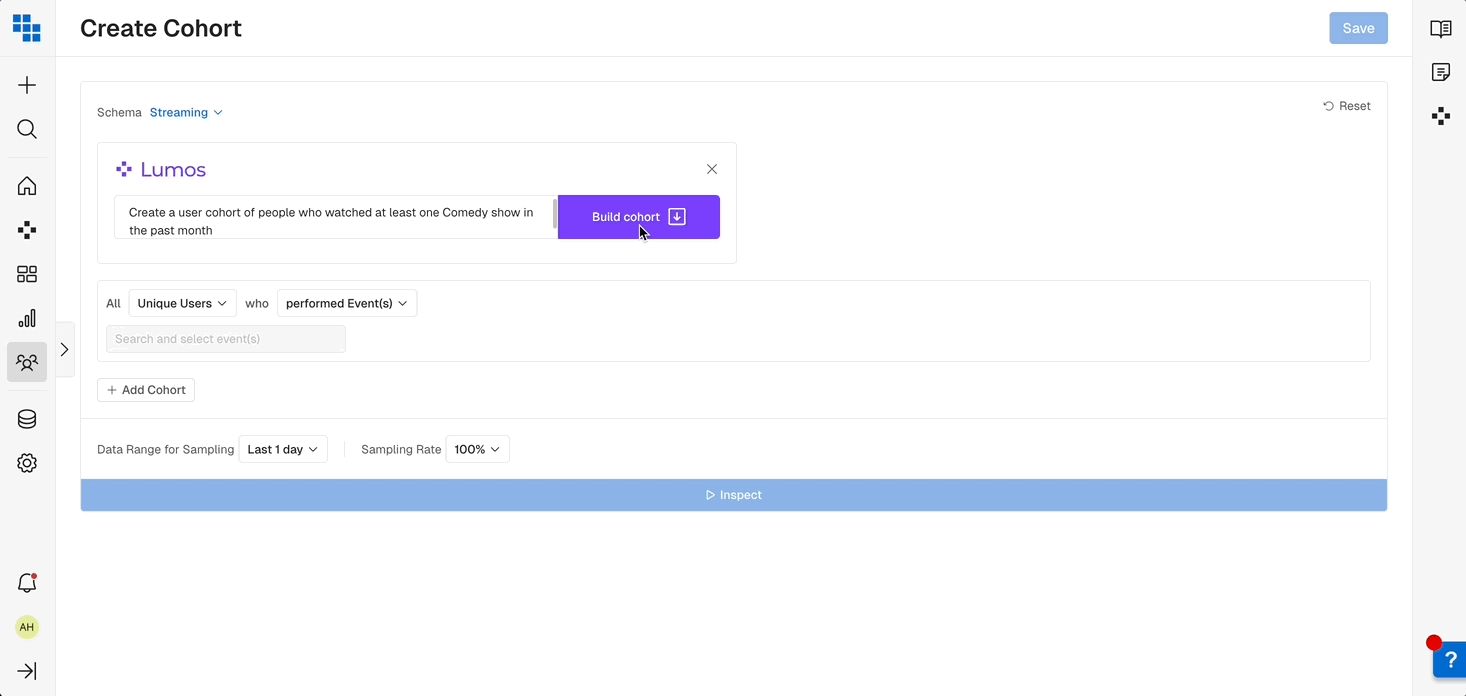
Optimizing Results
Lumos analyzes your data model to select the appropriate events and fields. Here’s how to ensure optimal results:
Update Event Descriptions
- Navigate to the Dictionary and add meaningful descriptions to critical events in your data model. These are events frequently used or core to your business.
- Example: "This event should be used when understanding checkout or purchase metrics."
- Descriptions can also be managed in the data warehouse and connected with Kubit.
Update Field Descriptions
- Navigate to the Data Modeler and go to the Fields tab to add informative descriptions for key fields within Kubit. These fields are often used for breakdowns and filters.
- Example: "This field should be used to filter by country."
- Descriptions can also be managed in the data warehouse and connected with Kubit.
Enhance AI Assistant Instructions
- Your Kubit CSM can enhance the AI Assistant instructions. If results are not meeting expectations, collaborate with your CSM to make the AI assistant more robust.
- This may include adding definitions of core metrics, cohort definitions, or other universally applicable information.
Utilizing Your Lumos Cohort
Once saved, you can use your cohort like any other. Add it as a Cohort Filter, Cohort Segment, or Measure Filter in Kubit's reports.
You can also export this list or sync it with Braze if the Braze Add-On is enabled.
Updated 2 days ago