Manage Dashboard Permissions
Manage access to your dashboards and collaborate with team members.
Dashboard Permissions
To ensure only the appropriate users make edits to Dashboard we allow Dashboard owners (the person who originally made the dashboard) to assign Entities to other users. There are four Entities a user can see on a Dashboard.
Creator
- The Creator is the user who made the Dashboard. They have full permission to edit the dashboard, delete it, manage permissions, and manage schedules.
Manager
- A Manager can edit the dashboard, update user access permissions, and manage schedules like the owner, but can not delete the dashboard.
Editor
- An Editor can edit the dashboard, but can not update user access, delete the dashboard, or manage schedules.
Viewer
- A Viewer can view the Dashboard, refresh it, and add filters to it. By default, all users are Viewers of a Dashboard.
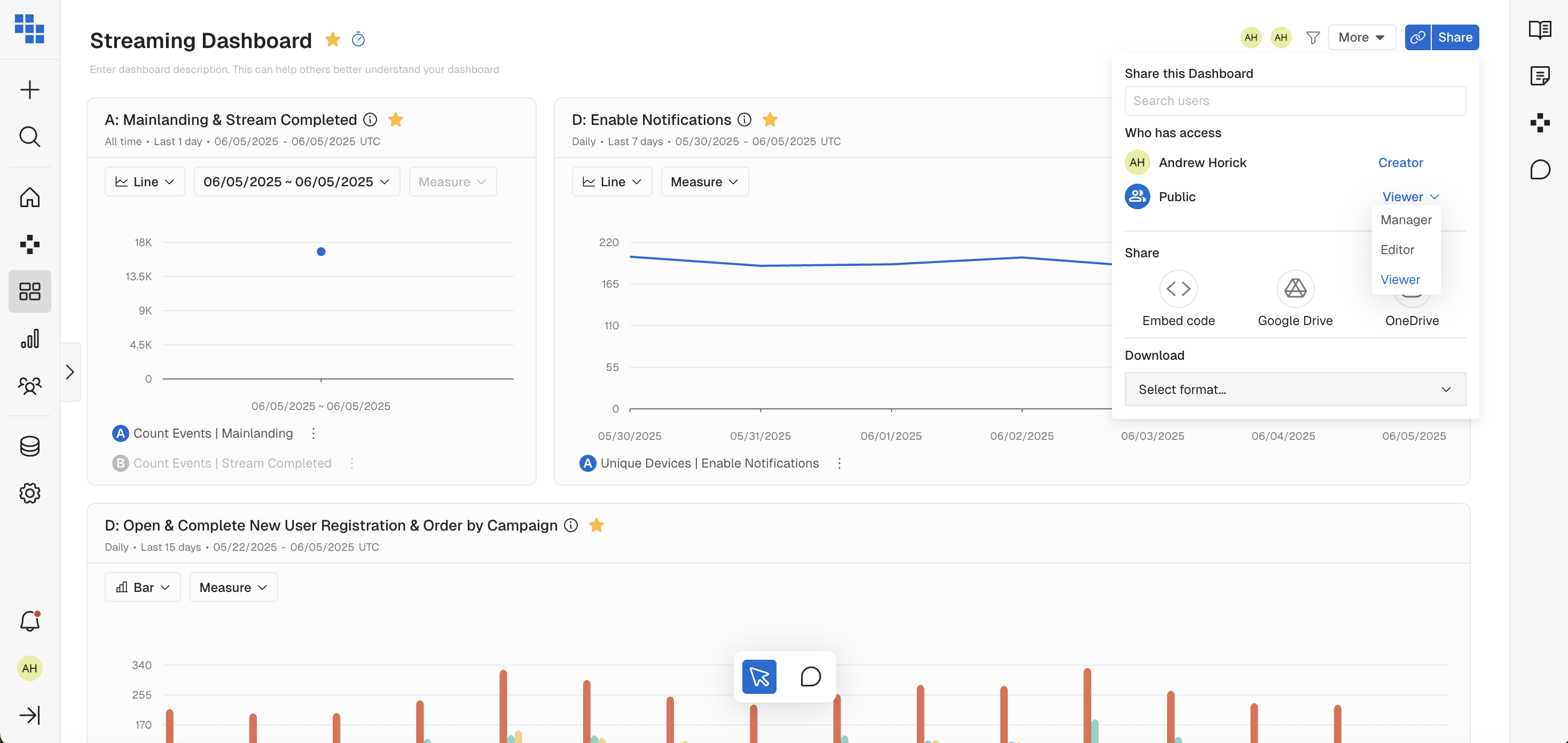
How to Set Dashboard Permissions
When you've created a dashboard and want to collaborate with others on it you will:
- Click the Share button in the upper right-hand corner of the dashboard.
- Search for the user(s) you'd like to allow permissions to modify the dashboard.
- Click them and set their level of permissions as needed.
- Click Confirm.
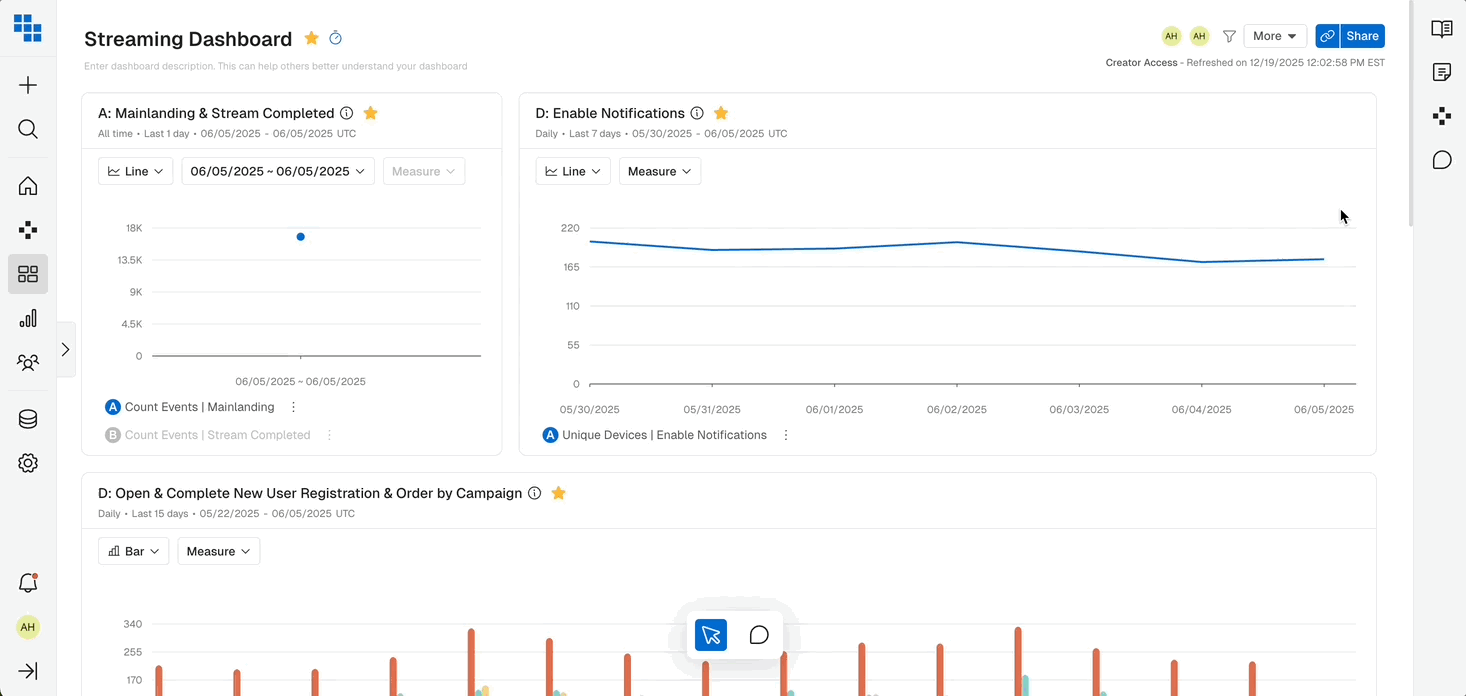
How to Remove Dashboard Permissions
When you've created a dashboard and want to revoke collaborators you will:
- Click the Share Button in the upper right-hand corner of the dashboard.
- Search for the user(s) you'd like to remove permissions to modify the dashboard.
- Click the "X" next to the user's name.
- Click Confirm.
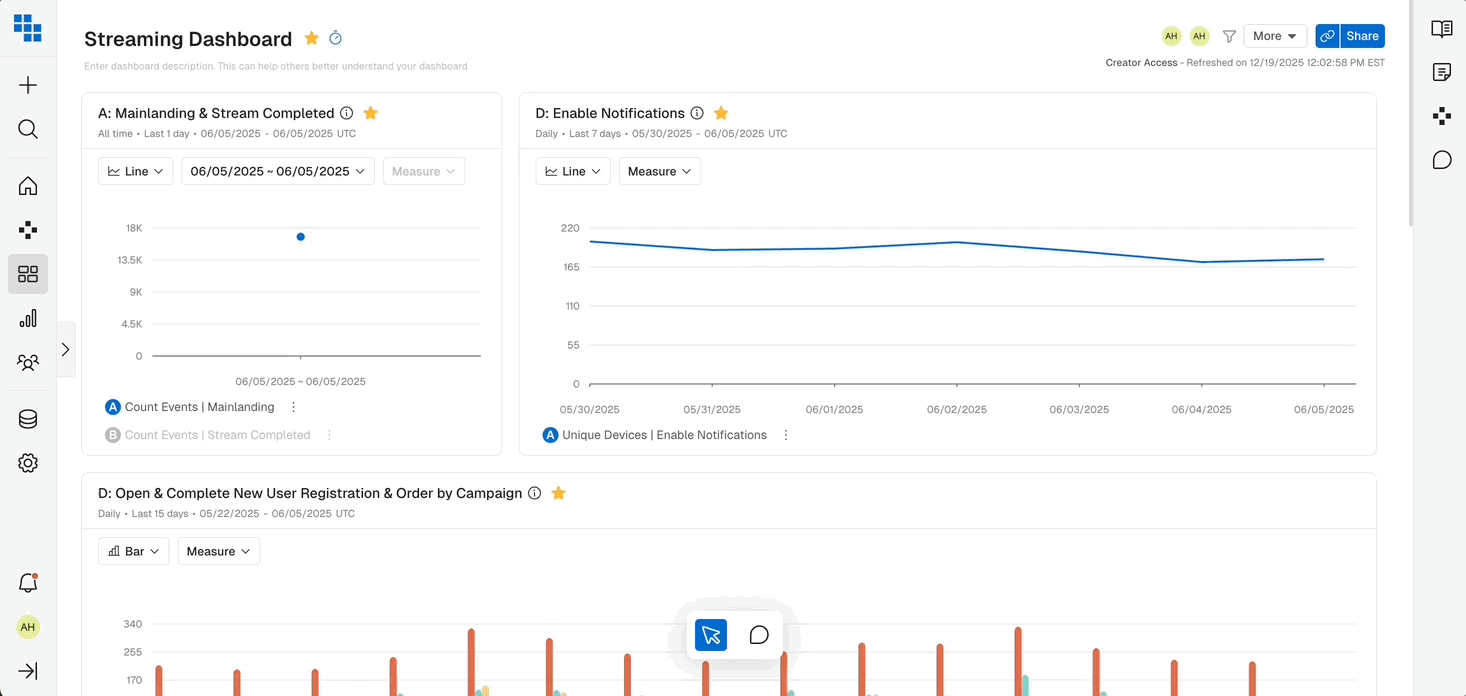
Updated 14 days ago