View SQL Behind Every Report
Access and copy the exact SQL queries powering any report in Kubit, leveraging warehouse-native transparency to modify, share, or run queries directly in your own SQL editor.
Because Kubit is native to your warehouse, we are able to be fully transparent in how each and every report is computed. For all reports, follow these steps to see and copy the SQL code.
You're then able to paste this into your SQL editor and modify, share, or run it yourself!
- Build your report then click Execute.
- After the report has been successfully executed, click the action menu in the visualization to "View SQL".
- Once you've viewed it you're able to "Copy SQL" or close the window.
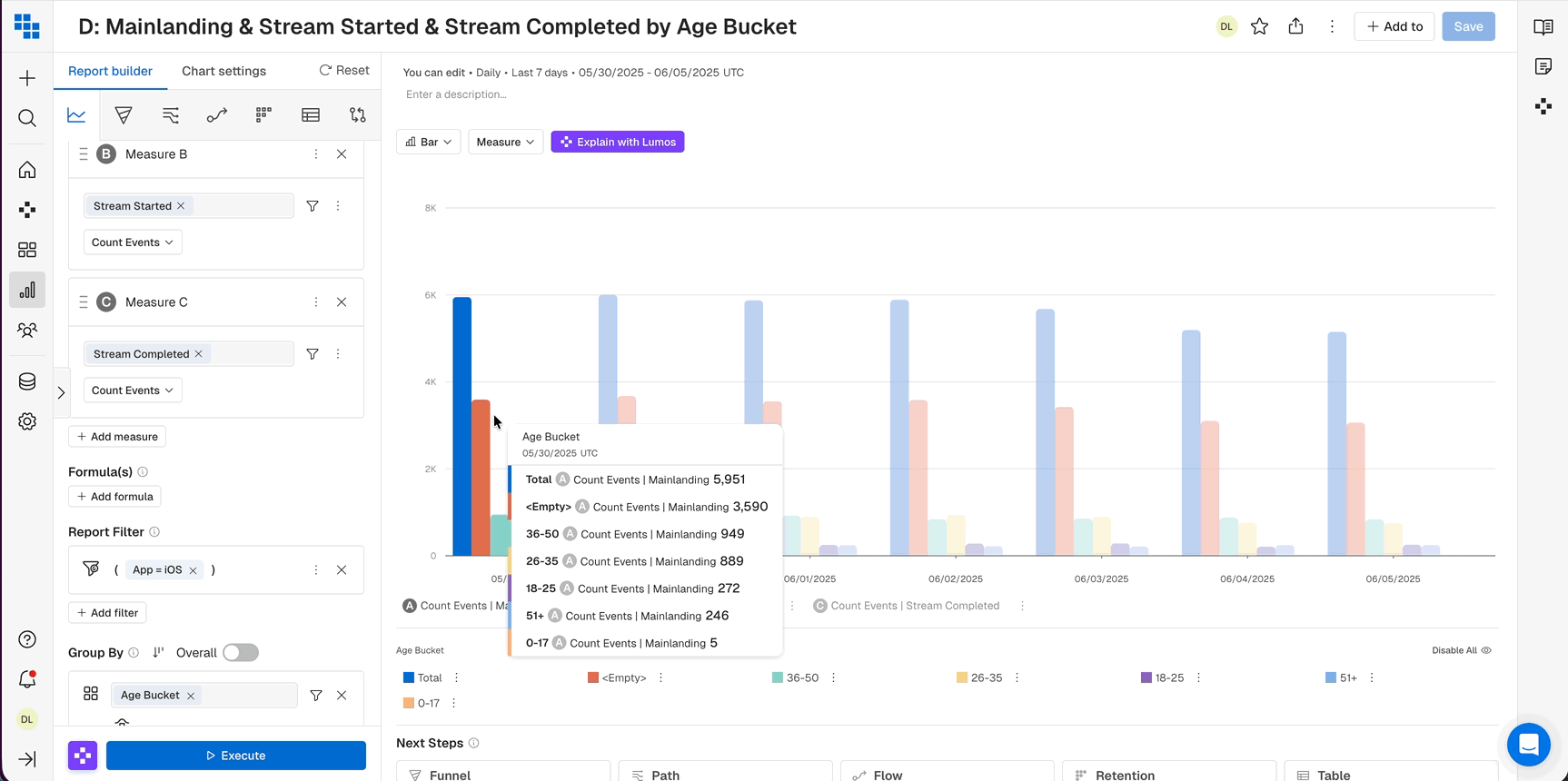
Warehouse native SQLAny SQL shown will be compatible with your warehouse. As an example, if Snowflake is your Cloud Data Warehouse, the SQL shown is SQL you can copy and execute on your own.
Updated 9 days ago