Flexible Queries with Nested Fields
Working with semi-structured data types using nested fields in Kubit.
Introduction
When working with JSON or BigQuery Struct types, such as user_properties and event_params for Firebase data, the Nested Property feature allows you to access internal properties for use in Filter, Breakdown, or Function. This is particularly useful for experimenting with new data captured dynamically.
Keep in mind that using Nested Property requires technical knowledge, and analyses may not perform as quickly as when properties are exposed as first-class fields.
Requirements to Use Nested Fields
- Available exclusively to Kubit Enterprise customers.
- Requires understanding of the internal data structure of JSON or Struct fields.
- Advanced users should be familiar with JSON Path for JSON fields.
How to Use a Nested Field
- Select a Nested Field in Filter, Breakdown, or Function Property. Kubit denotes a Nested Field with [:] before the field name.
- Click the field to expand available JSON top-level keys.
- Most fields are auto-cast to
STRINGdata types. - To change the data type, hover over the JSON top-level key and select the desired type from the dropdown.
- Most fields are auto-cast to
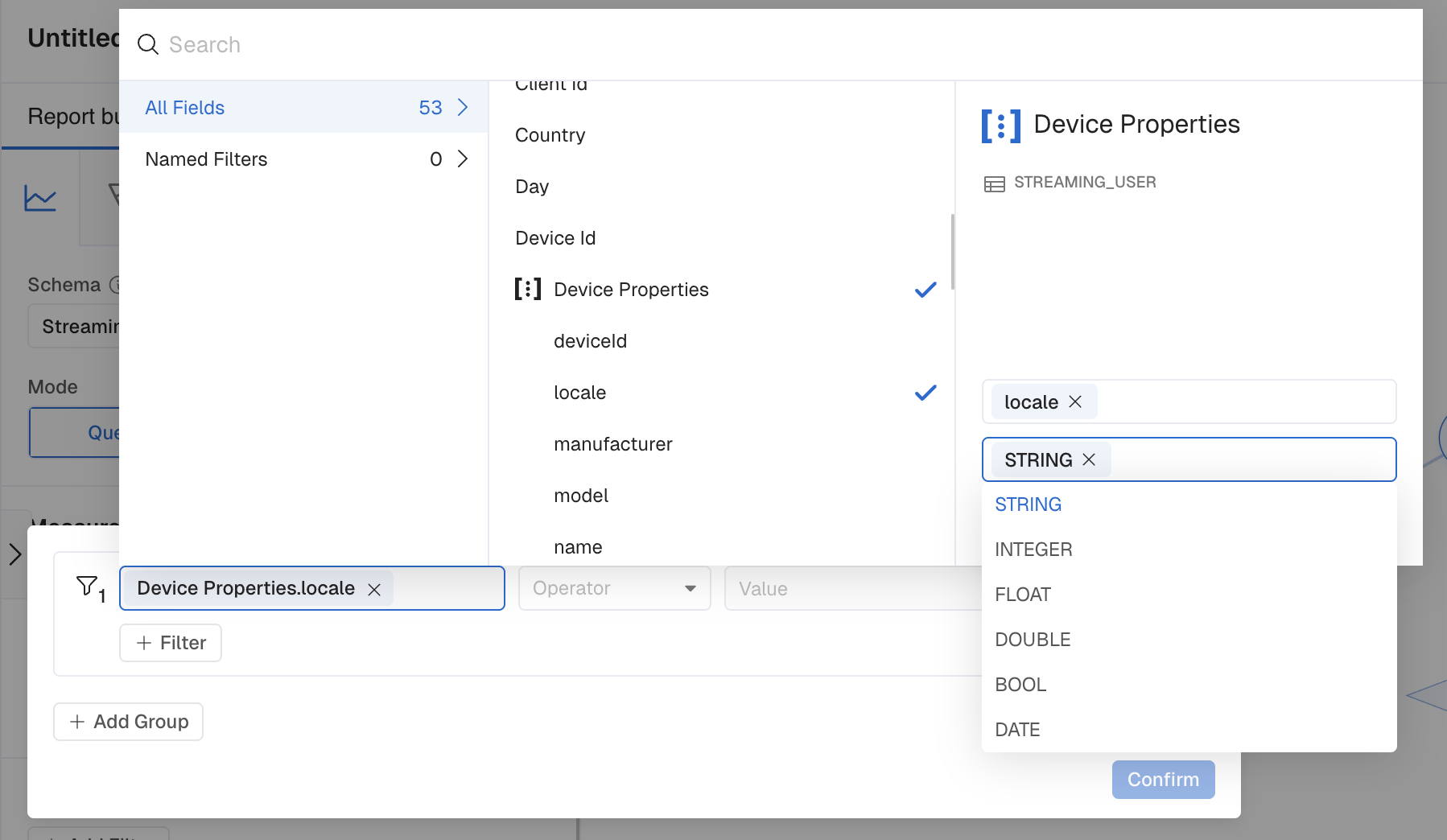
- After selecting the JSON Key, choose your operator (if using as a filter) or continue building and execute your report.
Using Nested Fields as Filters
Kubit populates each top-level Key value with the most popular values for easier filtering.
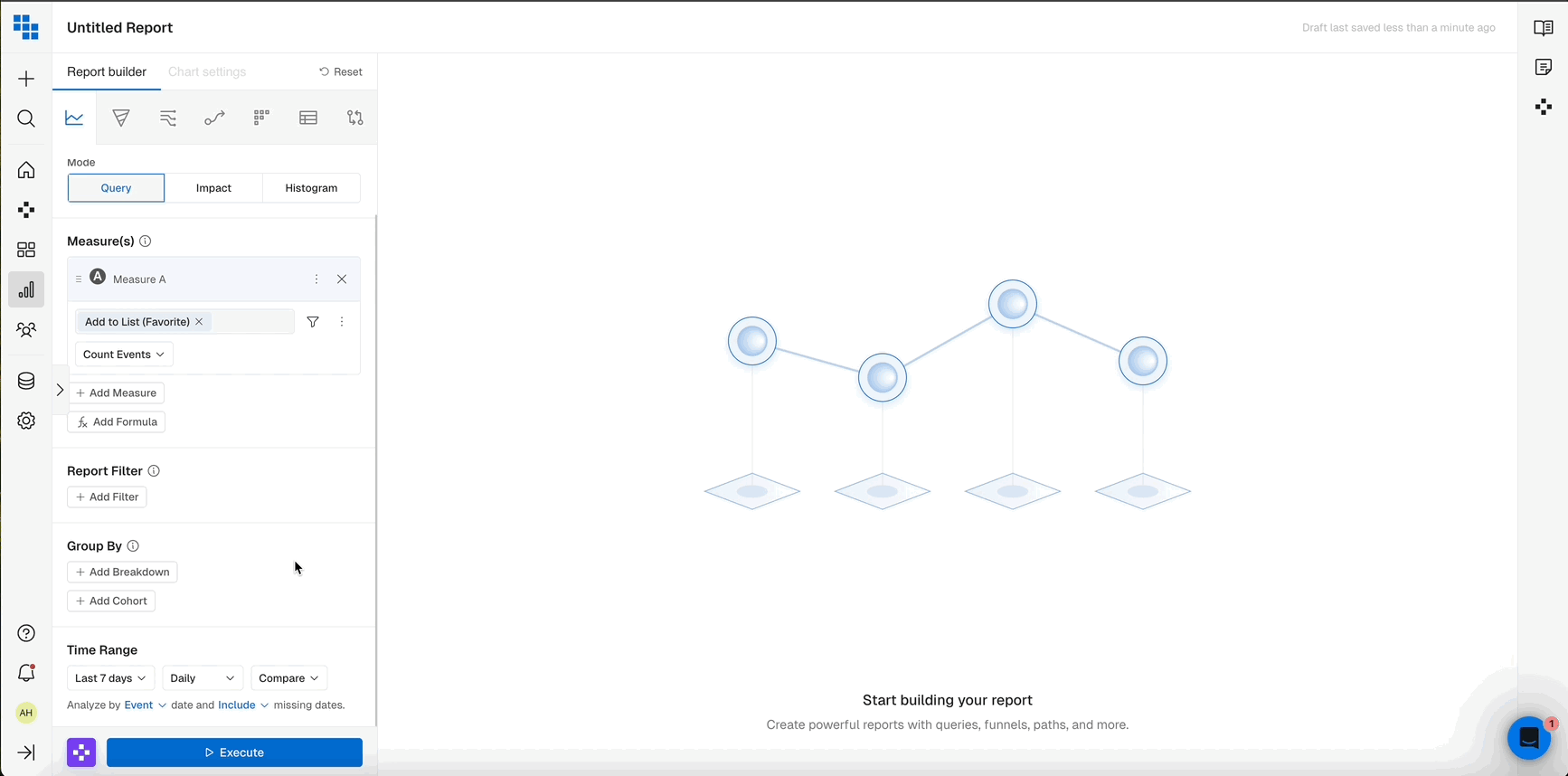
If the list of values is outdated, use the Event Field Value refresh button at the bottom of the field value dropdown in the filter widget.
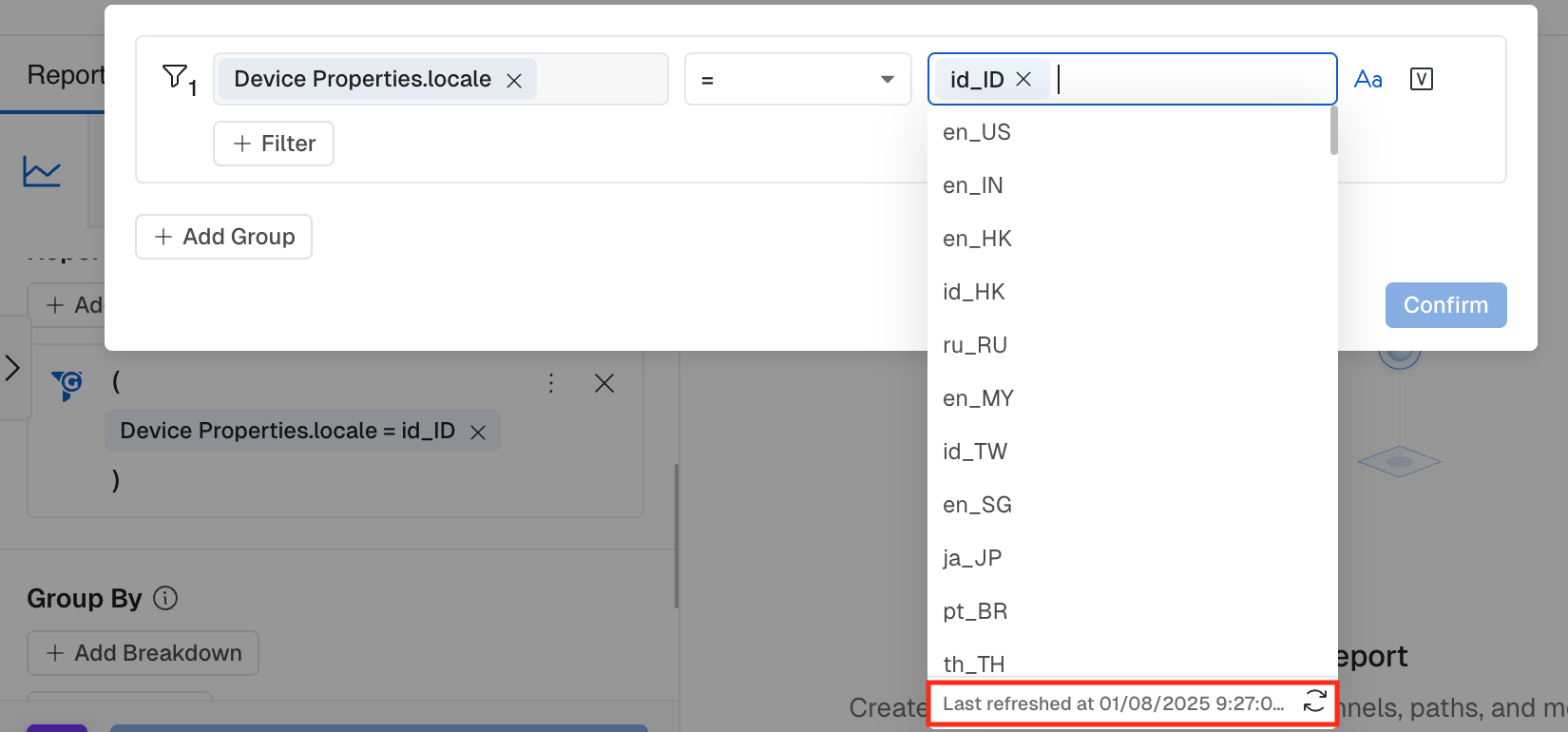
Advanced Use Cases for Nested Fields
If you need to step through multiple levels of a JSON field you're able to type in the path you want Kubit to traverse in your field.
Depending on your Cloud Data Warehouse this syntax may be different but here is an example in BigQuery:
I have a JSON field called 'Device Properties' but I need to retrieve the value from the second level of the JSON called 'state' which is inside the 'locale' key. I will type locale.state[1] to retrieve the value in the 2nd position of the state array within this object.
Here are more generic steps you can follow:
- Navigate to your JSON field
- Hover over the Field name and you will see the option to select a Custom JSON Path in the right hand panel.
- Type in your JSON path and, if necessary, specify the location within an Array you'd like to retrieve.
- Our JSON Nested Field feature will only retrieve one value from the field.
- Select the data type
- If using as a filter, select your filter operator and hardcode the value.
- Because these aren't categorized using our Event Field Value refresh you will have to manually enter the value you want to filter by.
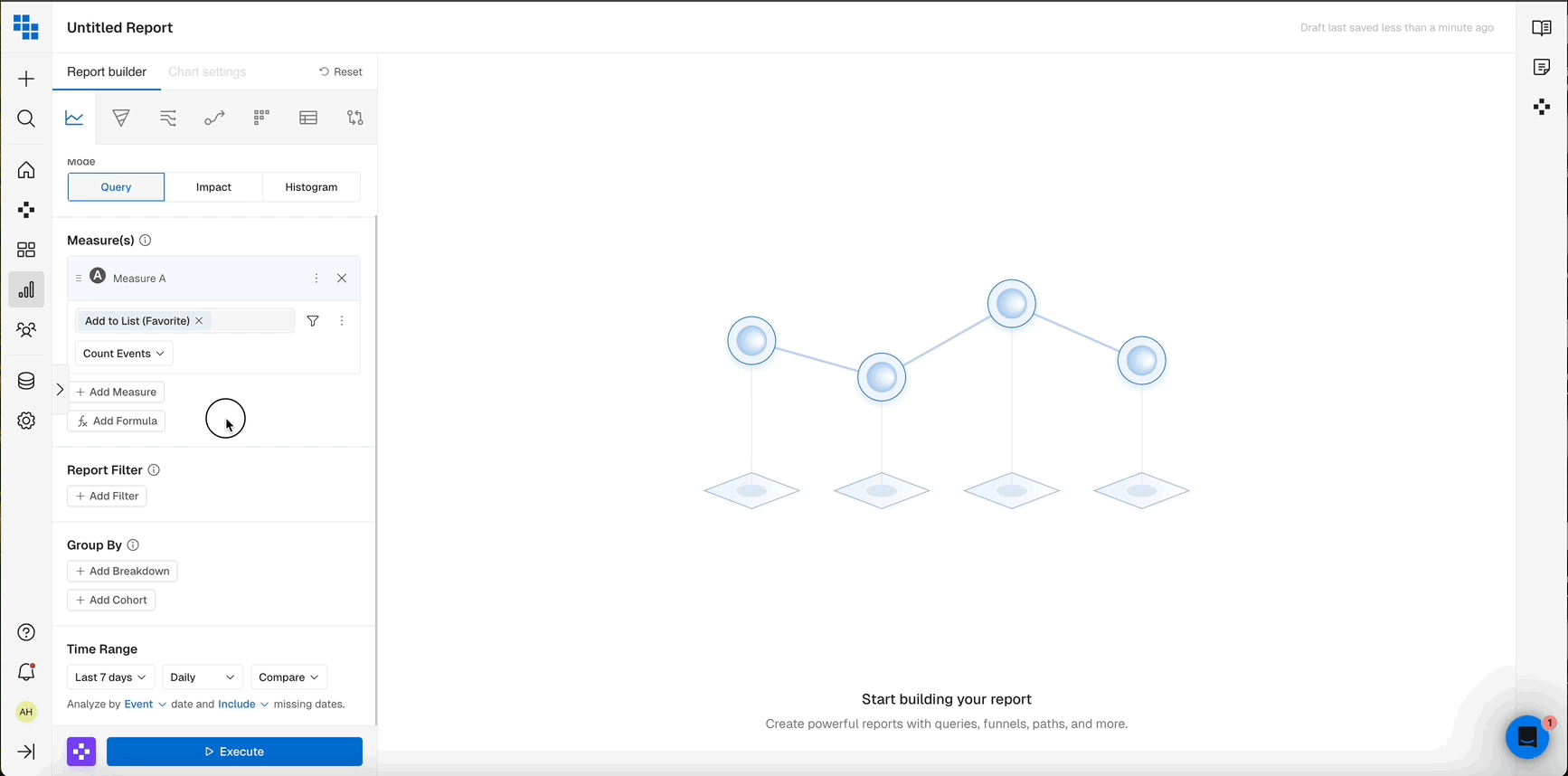
Updated 12 days ago