Universal Search
Quickly locate reports, dashboards, cohorts, and measures using text search and advanced filters by date, schema, report type, editor, or tags to find exactly what you need.
Discover Reports, Dashboards, Cohorts, and Measures
Universal Search allows you to quickly locate content created by you or your colleagues. To get started, click on the Search icon in the left-hand navigation menu:
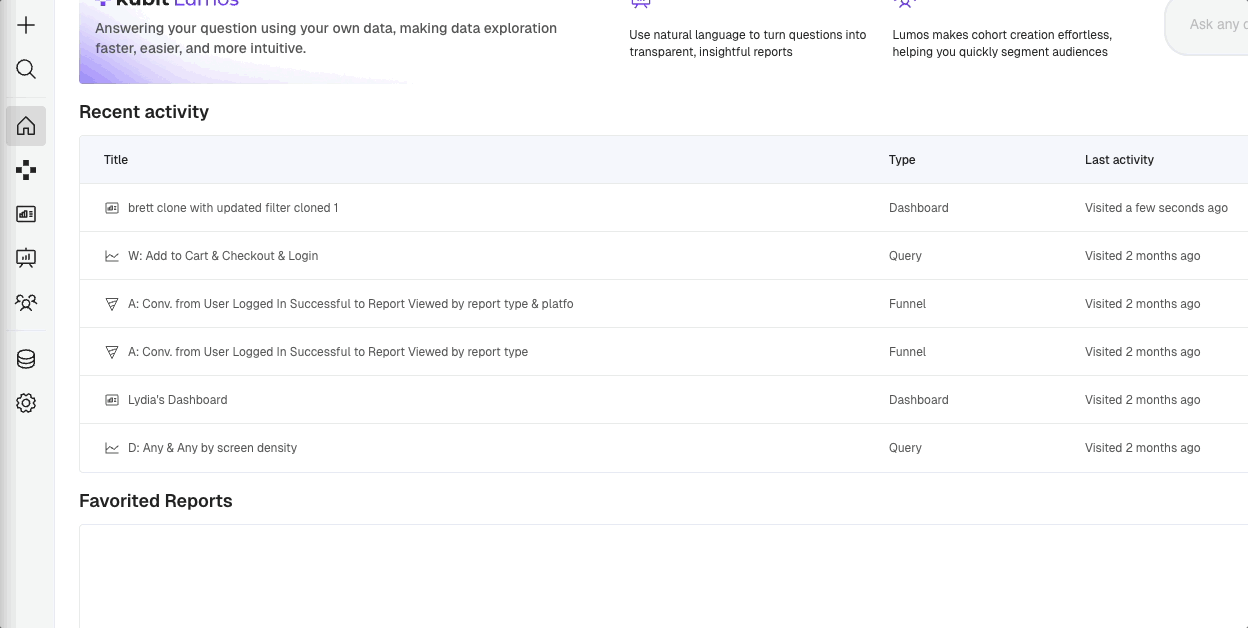
- The text you type in the Search bar finds Reports, Dashboards, Cohorts and Measures based on matches in their
NameorDescription - Enhance your search with various filters:
- Last Updated - Use the available options to narrow or widen the search window
- Schema - Useful when you're working in a Kubit environment with multiple schemas
- Report Type - Narrow down results if you already know what type of Report you're looking for
- Editor - Identify content by its creator
- Tags - Events, Fields, Filters and Measures can be tagged (read more here). When you apply a Tag filter the search will match any result which contains the tag. For example, if a set of events is tagged as
iOSevents the search will match Reports, Dashboards, Cohorts and Measures which contain any of these events.
Note on Failed ReportsBy default, failed reports are excluded from search results. If you want to look up a failed report scroll down to the bottom of the filter options and turn on the
Show Failed Reportstoggle.
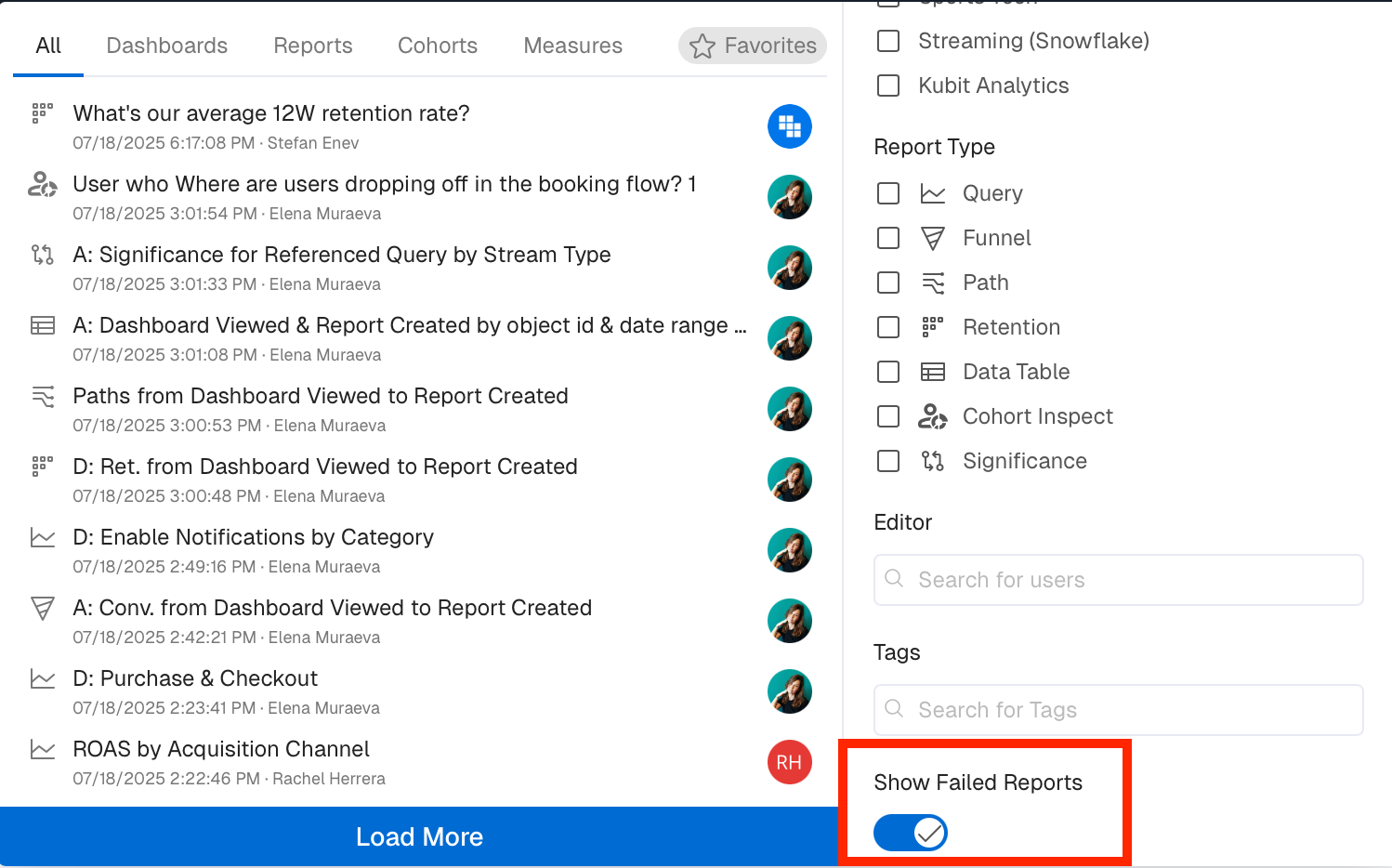
Favorites Shortcut
Use the Favorites Star, under the search bar, to quickly access your favorited items. You can also toggle Favorites from the Universal Search menu:
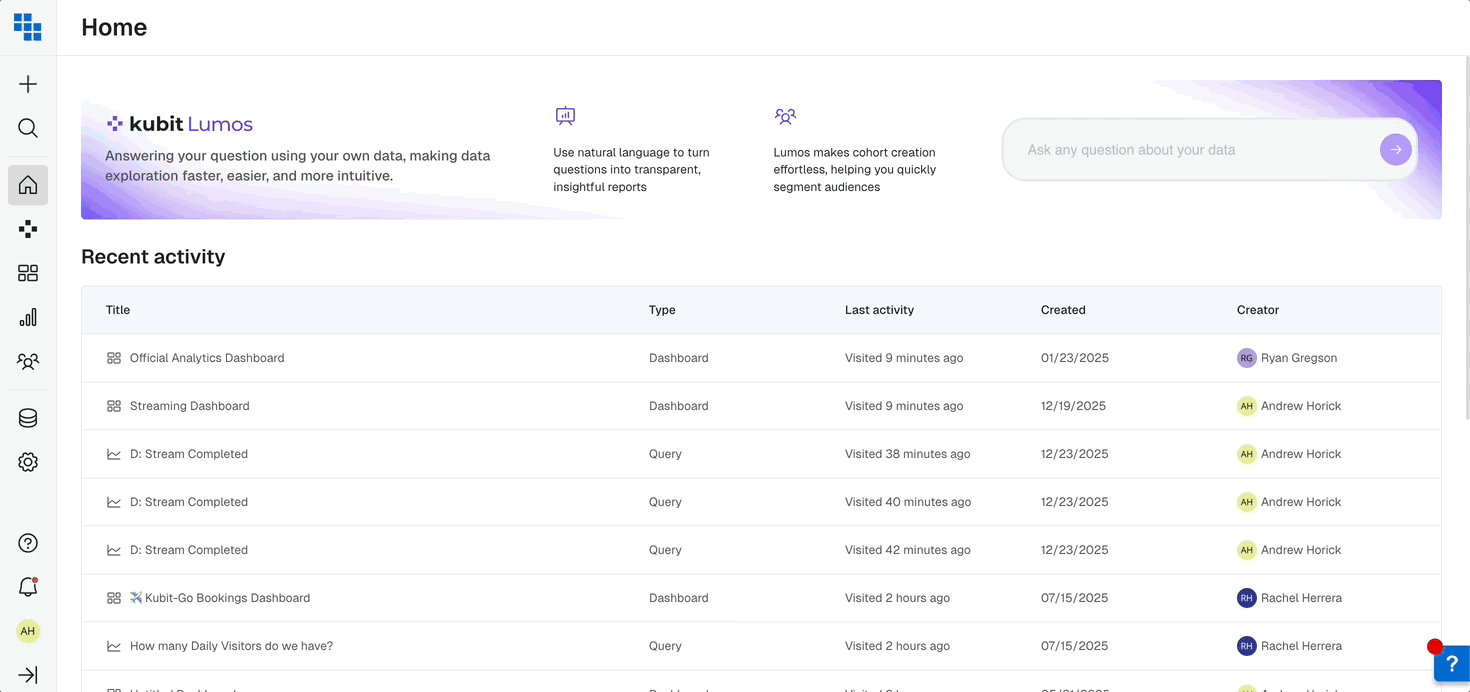
Updated 7 days ago