ClickHouse
Integrate via Direct Connect
Steps
-
Go to the SQL Console
-
Create a user named
KUBIT. The Kubit team will generate and share a strong password which you should use to create the user.CREATE USER KUBIT IDENTIFIED WITH sha256_password BY '*****'; -
Create a role named
KUBIT_RCREATE ROLE OR REPLACE KUBIT_R; -
Create a role named
KUBIT_WCREATE ROLE OR REPLACE KUBIT_W; -
Create a database named
KUBIT_DBCREATE DATABASE KUBIT_DB; -
Grant
KUBIT_Wthe permissions to read and write fromKUBIT_DBdatabase. This will allow us to create any auxiliary tables or views thereGRANT SELECT,INSERT,ALTER,CREATE,DROP,TRUNCATE,SHOW,CLUSTER ON KUBIT_DB.* TO KUBIT_W; -
Add read-only (SELECT) permissions to the
KUBIT_Rrole to the intended tables/views andKUBIT_DBGRANT SELECT ON KUBIT_DB TO KUBIT_R; GRANT SELECT ON table/view TO KUBIT_R; -
Setup IP addresses. Kubit IP addresses to safelist are available here
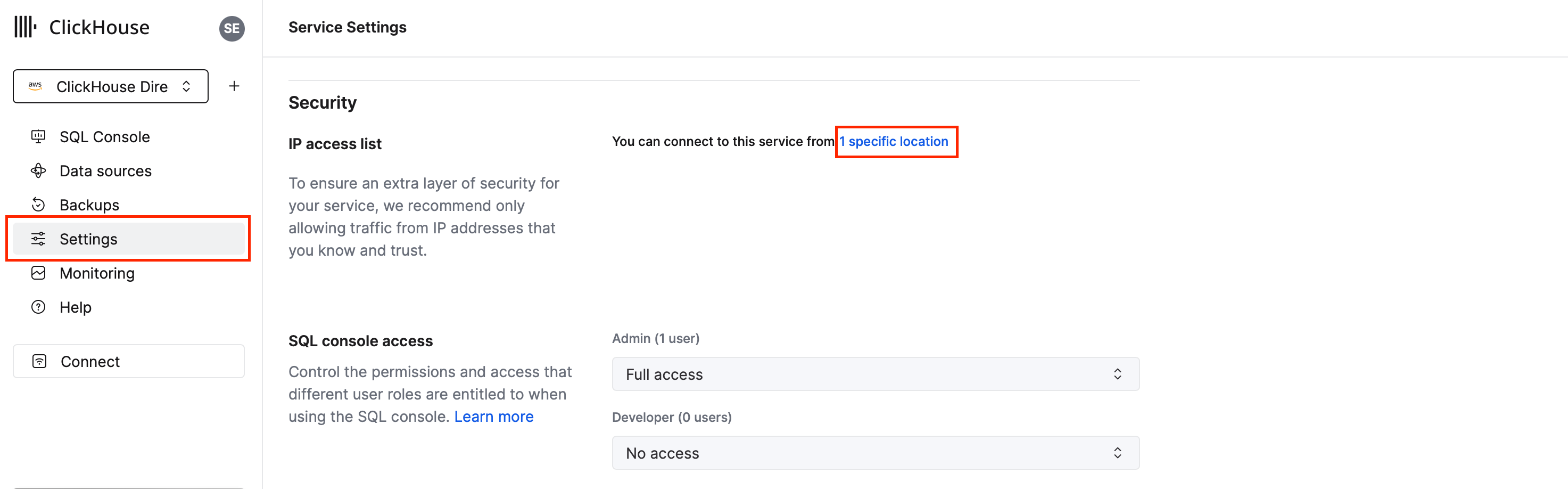
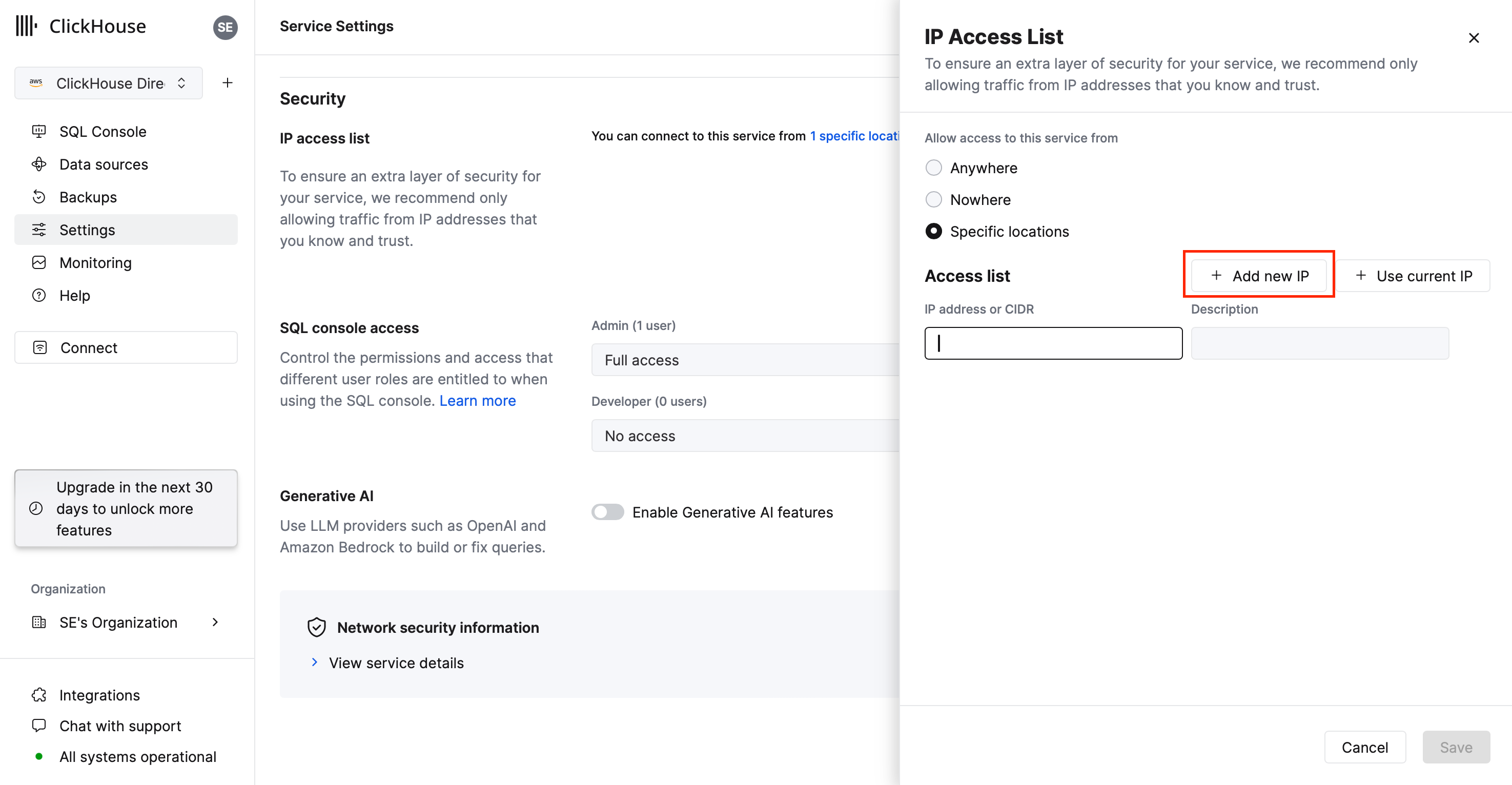
Best Practice
Create one more user, roles and service for development purposes in order to isolate the impact on the production environment and avoid accidents.
Updated 9 months ago