Added
R308 - 2023-07-21
July 21st, 2023 by Stefan Enev
- Ability to rename Events from Data Dictionary
- Dashboard date range constraint relaxed from 30 to 60 days for Charts with
Time Unit = Daily
Ability to rename Events from Data Dictionary
You can now use rename events to give events coming from the raw data more meaningful and understandable names. Once renamed, the new name will be displayed for the event everywhere in Kubit. To rename an event you just need to go to Data Dictionary -> Events and rename the event you want from the context menu:
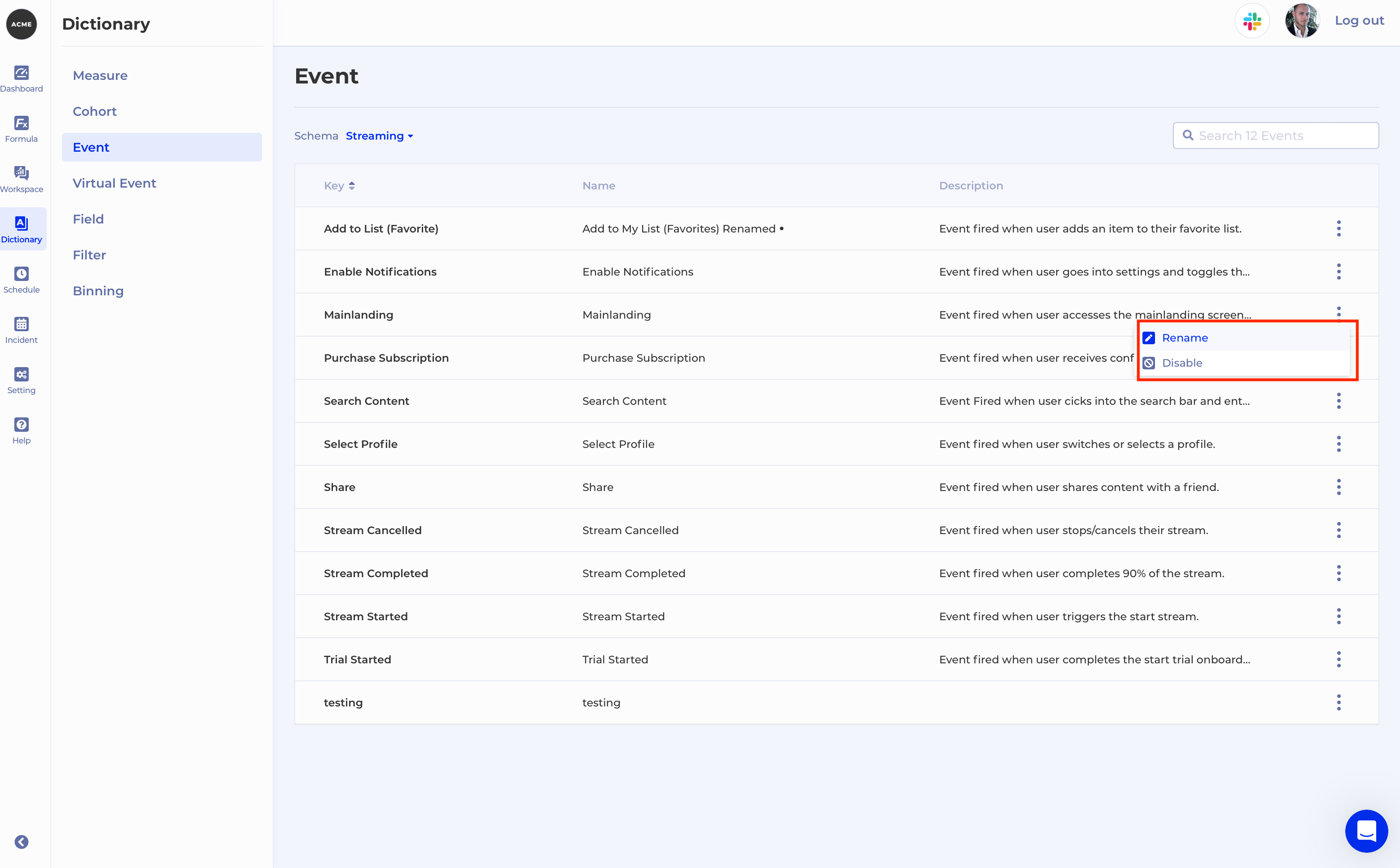
There are a couple of limitations:
- new event name cannot exceed 50 characters
- duplicate event names are not allowed
Dashboard date range constraint relaxed from 30 to 60 days for Charts with Time Unit = Daily
There is a maximum date range for Charts on the Dashboard which is applied when you add a Chart that uses a date range which is beyond those limits. Previously, the maximum was set to 30 days for all analyses with Time Unit = Daily. It has now been bumped to 60 days.
Full list of Dashboard constraints is available here.