Added
R277 - 2022-12-16
December 16th, 2022 by Stefan Enev
Introduced Funnel Mode option which has two available values - Conversion and Frequency.
Funnel Mode
- The default is set to
Conversionwhich is the typical Funnel behaviour you are already used to. When a Funnel is executed inConversionmode it shows how many users convert on each step of the Funnel. - Now you can also execute Funnels in
Frequencymode, which will show you how easy users convert through the Funnel.
Here's how to select the Funnel mode:
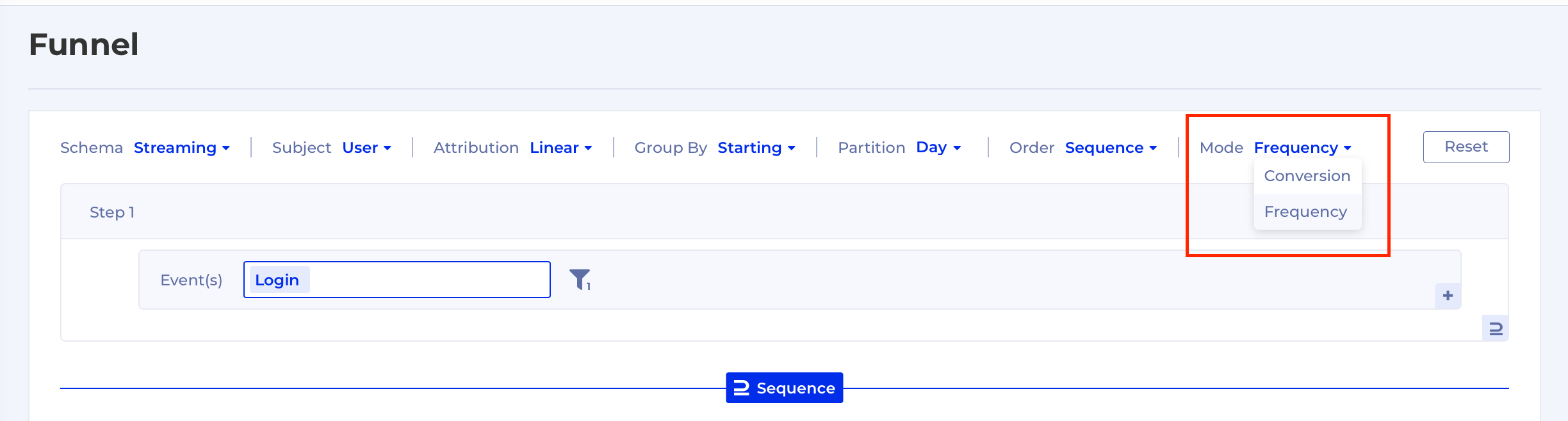
Frequency Mode
When a Funnel is executed in Frequency mode the resulting chart shows you:
- how many times users generated an event on a particular step of the Funnel before they converted to the next step.
- what percentage of users generated an event X times before they converted to the next step.
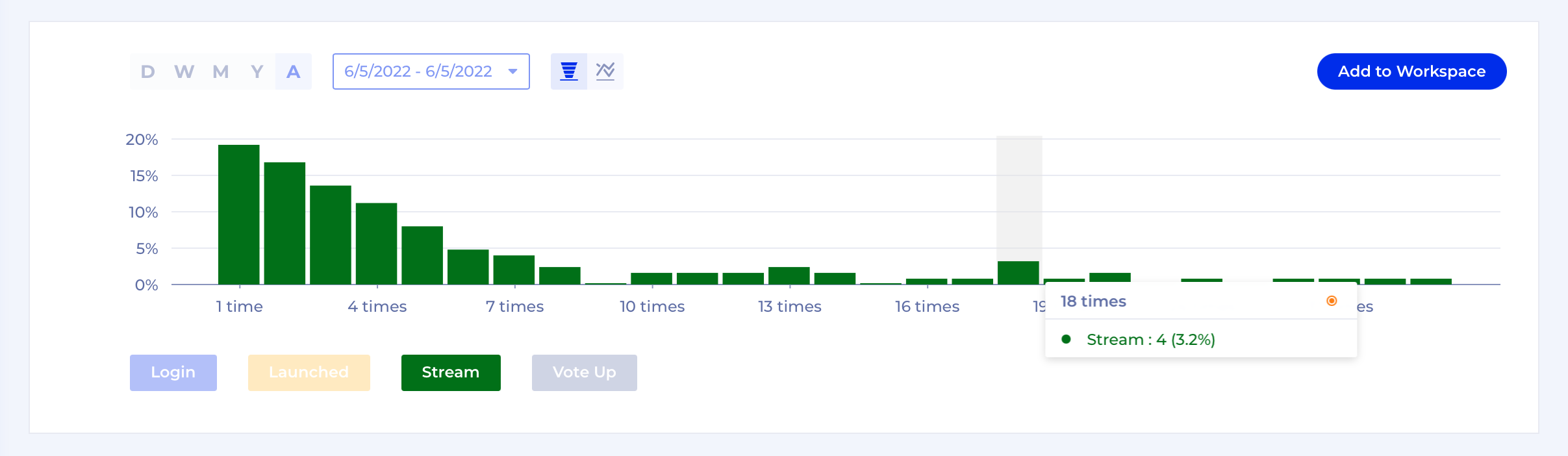
Constraints
- You can see the frequency for only one step at a time in the resulting chart.
- There is no frequency computed for the last step of the Funnel, since there is no next step.
Time Unitcan only be set toAll Timeto keep the resulting chart comprehensible.- Since Frequency can only be computed for consecutive steps
Frequencymode is not available forOrder: Any. - You cannot combine
Frequencymode withPartition: Noneas this tends to generate so many frequencies that there is no value for analytical purposes. This mode gives the most insight when combined with short conversion windows (up to a day). Attribution: Firstis also not available as it would always produce a frequency of 1 for all users.